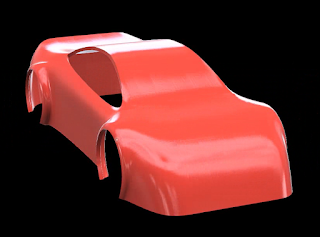Below is the final 3D-printed model for my project.
 |
| Notice Anything Odd? |
The 3D Printer needs to build an interior support structure to apply layers that don't have anything underneath them. This is why the wheelhouses and the roof have plastic underneath them. Otherwise, the filament would just fall to printer bed below.
The support structure is very efficient, to allow for easy removal and to minimize wasted filament.
After pulling the support structure out with pliers, my model was complete.
 |
| Hooray! |
The surface is full of ridges because the 3D printer cannot replicate the model with complete precision. I would have produced a smoother model by decreasing the layer height. (see previous post on 3D printing)
Sadly, this concludes our journey into the fascinating world of car design. I learned a lot in the past few months, and I'm sure you did too.
The next time you are on the road, I hope you see cars a little bit differently!
PS
To view my project's PowerPoint presentation, please click
here.